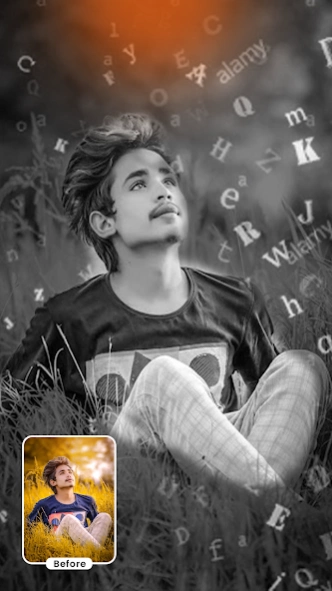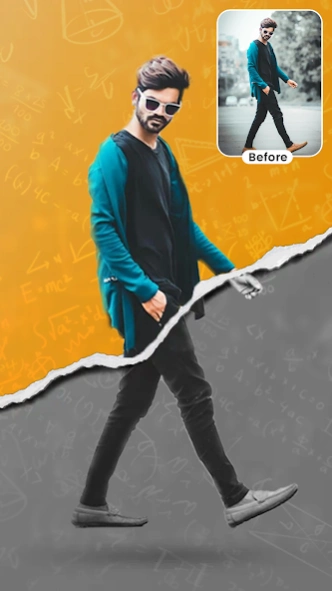Lightroom Presets Photo Editor 1.0.5
Free Version
Publisher Description
Lightroom Presets Photo Editor - Preset & Filters For Lightroom Photo Editor for trendy photographers & bloggers
Lightroom Presets Photo Editor is a user-friendly image editing app that offers the scope of adding a lightroom preset effect on your amazing photos. Planned light effects on photos enhance picture quality and boost its visual excellence. Now you can access and use professional image filters by using the app Preset for lightroom photo editor.
With this creative image editor app, you can edit any photographers with the help of color grading, cool image effects, light photo effects, etc. so that you can promote your photo’s visual appeal. The image editing will be of an advanced professional level, which enhances the image effects at an advanced level. Some of the lightrooms presets and image filters you can try based on popularity are blogger, nature, fashion, city style, food, etc.
One of the best advantages of using the Lightroom photo editor is its ability to mix the light photo effects. The app contains awesome editing facilities that can apply to create excellent magic light effects, etc. Getting a unique Neon Effect Camera will be easier with this creative photo effects HD lite app. You will get to mix unique light effects on photos like vogue, aesthetic, afterglow, after light, black & white, etc.
With this Presets for Lightroom editing app in your access, you can use your mobile to add an excellent lightroom effect on your photographers and designers. The premium features of this app are:
• User-friendly user interface,
• The Lightroom photo editor app will work as an advanced photo editor,
• Thousands of professional Lightroom presets are available
• Hundreds of different collection packs will surprise you
• Categories for all occasions: they are ready to use.
• The app will allow mixing photos to generate striking photo effects
• Will help you to edit photos with a range of unique photo flare effects and photogenic photo editor.
• The app will facilitate auto and manual mode to smooth and sharp images
• Range of automatic selfie filters to choose from to edit your photo.
• You may eliminate spots and marks like pimples and blemishes from your face with the photo filter.
• Change hair color magically and apply different hairstyles with this lightroom app.
• Whiten your teeth with an instant photo effect.
• Blur the background of your portrait photos to boost their appeal.
Use Lightroom photo editor app. It is a creative app that will unleash your creative self. The facility of shape manipulation is one of the premium features of this app. You may edit photos with the help of these apps. The app will offer you various adjustment tools to change brightness, contrast, exposure, saturation, hue, intensity, shadows, mid-tones, highlights, temperature, tint, and color.
Disclaimer:
All images used in this app are taken from the public domain. If you own rights to any of these images and do not want them to appear here, please contact us and it will be removed from the application at the earliest.
About Lightroom Presets Photo Editor
Lightroom Presets Photo Editor is a free app for Android published in the Screen Capture list of apps, part of Graphic Apps.
The company that develops Lightroom Presets Photo Editor is Talent War. The latest version released by its developer is 1.0.5.
To install Lightroom Presets Photo Editor on your Android device, just click the green Continue To App button above to start the installation process. The app is listed on our website since 2023-08-29 and was downloaded 1 times. We have already checked if the download link is safe, however for your own protection we recommend that you scan the downloaded app with your antivirus. Your antivirus may detect the Lightroom Presets Photo Editor as malware as malware if the download link to com.meta.lightroom.presetbox.photoeditor.photoeffect is broken.
How to install Lightroom Presets Photo Editor on your Android device:
- Click on the Continue To App button on our website. This will redirect you to Google Play.
- Once the Lightroom Presets Photo Editor is shown in the Google Play listing of your Android device, you can start its download and installation. Tap on the Install button located below the search bar and to the right of the app icon.
- A pop-up window with the permissions required by Lightroom Presets Photo Editor will be shown. Click on Accept to continue the process.
- Lightroom Presets Photo Editor will be downloaded onto your device, displaying a progress. Once the download completes, the installation will start and you'll get a notification after the installation is finished.